How Can We Help?
You are here:
< All Topics
This is a really useful and quick method for creating a transparent signature. It comes in pretty handy in today’s world where a lot of transactions are done online like job applications, contracts, etc. It’s also a very useful tool for Timesheets which need to be submitted regularly with the Americorps VISTA program in order to receive a regular paycheck.
This is a quick guide for iPhone (but there are instructions for other platforms here, including how to do this in MSPaint).
Create a transparent signature using iPhone or iPad:
- Open the Notes app
- Select the Markup tool (the pen icon at the bottom)
- Tap the + button
- Select Add Signature
- Draw your signature with a finger or a stylus
- Click the signature so three dots appear on the top right corner …
- Click Share
- Scroll down to Save to Files and save it somewhere you can find later
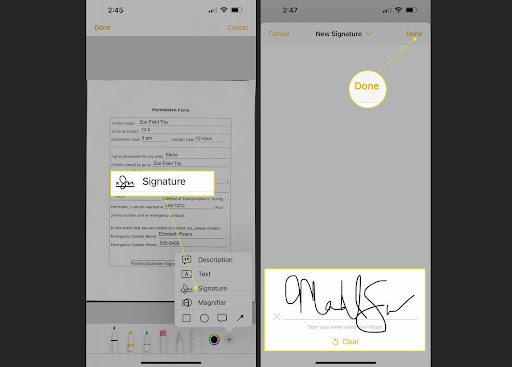
Or if you are going between phone and computer, hit Email and send it to yourself so that it can be opened on your computer. Save the file somewhere you can find it easily, like in the Documents folder.


